Just so you know, as an Amazon Associate we earn from qualifying purchases made via bold red links, buttons or images.
Last Updated on December 3, 2023
Learning how to reset your Nespresso machine will allow you to swiftly resolve technical glitches or mistakes you might have made in setting your coffee preferences.
The steps required for a reset to factory settings will depend on your Nespresso machine model. In this article, we’ll guide you through the reset process for several popular Nespresso machines.

Does Your Machine Need a Reset?
The most common indications that your machine needs a reset are:
- Brewing issues: Coffee is not brewing properly, or the machine is not dispensing coffee.
- Temperature issues: Coffee is not hot enough. Possibly an issue with the heating element.
- Capsule issues: Coffee pods stuck in the machine after incorrect insertion can cause malfunctions that require a reset. So can capsules that are incompatible with your machine.
- Error codes/flashing lights: Indicates a malfunction that a reset might resolve.
- Flow issues: Water/coffee flow is too slow or too fast. Could be a blockage or pump issue.
- Power issues: Machine won’t turn on, or shuts off unexpectedly.
- Long inactivity: Machine hasn’t been used for an extended period.
Additionally, a descaling alert that persists even after descaling can sometimes be cleared by a factory reset.
And of course, if you’ve made manual adjustments to the brew settings that just aren’t working for you, you can start over by resetting to default settings.
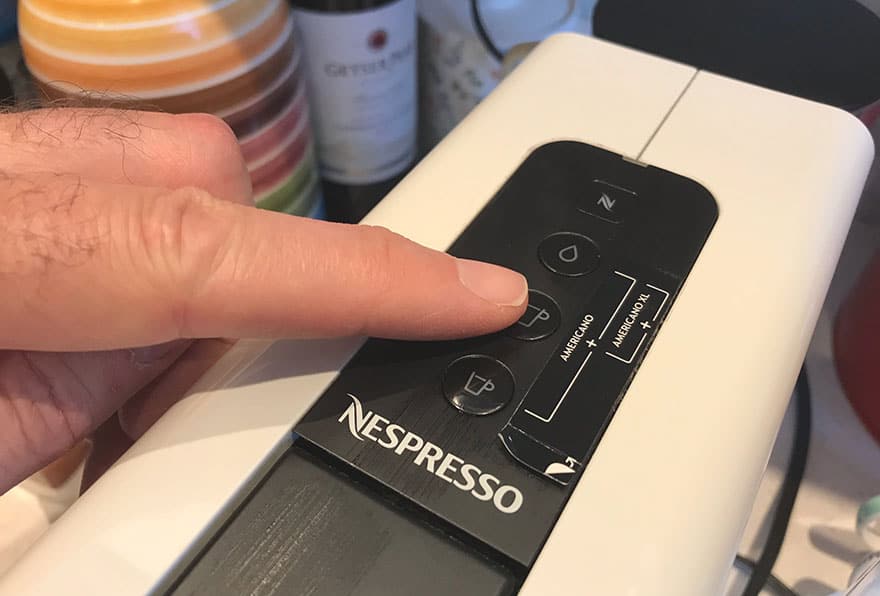
How to Reset
Many Nespresso machine models have similar reset methods. Those with a touchscreen are easiest because the option is right there on the menu.
Whenever we refer to the “lungo” button in our troubleshooting instructions below, we’re talking about the larger cup size on most Nespresso machines.
Nespresso OriginalLine machines
Essenza Mini or Plus
To reset your Nespresso Essenza Mini or Plus:
- With your machine off, press and hold down the lungo button for five seconds. Remember, this is the larger cup size button
- The LEDs will blink fast three times to confirm your machine has been reset.
- The lights will then go dark and your machine will turn off.
- Turn your machine on and it is ready to be used again.
Lattissima One
To reset your Nespresso Lattissima One:
- Turn your machine on and make sure to remove the milk jug.
- Press the milk button for three seconds. You will see the descaling and clean alert lights begin to blink.
- Press the milk button again. The milk button will blink. Press again to confirm and your machine should have all three buttons blink to confirm that it has been restored to factory settings.
Gran Lattissima
To reset your Nespresso Gran Lattissima:
- Switch your machine on and remove the milk jug from the machine.
- Press the hot milk and flat white buttons simultaneously for three seconds. The descaling and clean alert lights will begin blinking to indicate you’re in menu
Inissia
To reset your Nespresso Inissia:
- Turn the machine off.
- Press and hold the lungo button for five seconds.
- The lights should blink three times quickly to indicate it has been reset.
- The lights will blink as the machine heats up. Once they are steady, you can use your machine normally.
CitiZ
To reset your Nespresso CitiZ:
- Turn off the machine.
- Press and hold the lungo button for five seconds.
- The lights will blink three times rapidly to indicate it has been reset.
- The lights will blink as the machine heats up. Once they are steady, you can use your machine normally.
Creatista
To reset your Nespresso Creatista (or Creatista Plus):
The Creatista and Creatista Plus are reset the same way. You can either reset drink settings (which controls coffee volume, milk temperature and milk froth), or go back to all factory settings.
Since this machine has a screen, it’s a bit easier to know when you’re doing the reset correctly.
For drink reset:
- Open settings and navigate to the reset option.
- Select the coffee reset option and select the checkmark to confirm.
- Your machine is ready to use immediately.
For factory reset:
- Open settings and navigate to the reset option.
- Select factory reset and hit the checkmark to confirm.
- Your machine will power off. After this, you will need to refer to the instruction manual and follow the instructions for the first use again.
Pixie
To reset your Nespresso Pixie:
- Turn off the machine.
- Press and hold down the lungo button. Then turn the machine on while still holding down the lungo button.
- The lights will blink rapidly to indicate the machine has been reset.
Nespresso U
To reset your Nespresso U:
- Press and hold the espresso and lungo buttons at the same time for at least four seconds
- The small ristretto button should flash for confirmation.
Nespresso VertuoLine Machines
Vertuo
To reset your Nespresso Vertuo:
- Open the machine head and allow the capsule to be ejected.
- Close the head and leave the lever in the unlocked position.
- Quickly push the button five times. This needs to be within three seconds.
- If you were fast enough, the button will blink five times slowly to indicate that the reset was successful.
Vertuo Next
To reset your Nespresso Vertuo Next:
- Make sure your machine is on. Open the machine head and let the machine eject the capsule.
- Close the machine and leave the handle in the unlocked position.
- Push the button five times within three seconds. The button will blink five times in orange and then change to a steady white to indicate a successful reset.
VertuoPlus
To reset your Nespresso VertuoPlus
- Turn the machine off by holding down the lever for three seconds.
- Push the button and lever down for three seconds at the same time. You should see an orange steady light.
- Press the lever three times.
- Push the button to confirm. The orange light will blink three times in three seconds to confirm the reset is done and then switch to a steady green light. You can now use your machine.
Nespresso Assistance
We should also mention that there’s a Nespresso assistance hotline. It’s called the Nespresso Club, and you can call for support. The numbers are:
- Original Line: 800-562-1465
- VertuoLine: 877-964-6299
Resetting the machine back to its factory defaults according to the instructions described above should spare you the trouble of making that call.
Your machine will start making coffee again just the way it did when you took it out of the box, and you’ll have a blank slate to customize your settings again.
Enjoy your coffee!











